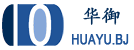第十一节:Centos7 OpenVPN Freeradius对接
本节内容:如何在Centos7上配置OpenVPN对接Freeradius,是的OpenVPN的账号可以通过Freeradius来管理
1、切换到OpenVPN服务器,并安装必要的先决条件
yum -y install libgcrypt libgcrypt-devel gcc-c++
2、接下来,我们将下载“radiusplugin”并从源码构建它。使用radiusplugin会非常容易
cd /tmp wget http://www.nongnu.org/radiusplugin/radiusplugin_v2.1a_beta1.tar.gz tar xzvf radiusplugin_v2.1a_beta1.tar.gz cd radiusplugin_v2.1a_beta1 make
3、将配置文件和库(* .so)文件复制到 /etc/openvpn/目录下
cp radiusplugin.so /etc/openvpn/ cp radiusplugin.cnf /etc/openvpn/
4、打开我们刚刚复制的配置文件,并修改其中的name,sharedsecret
vim /etc/openvpn/radiusplugin.cnf
server
{
# The UDP port for radius accounting.
acctport=1813
# The UDP port for radius authentication.
authport=1812
# The name or ip address of the radius server.
name=127.0.0.1
# How many times should the plugin send the if there is no response?
retry=2
# How long should the plugin wait for a response?
wait=1
# The shared secret.
sharedsecret=testing123
}
5、openvpn服务器文件配置
vim /etc/openvpn/server.conf
#vpn服务器配置文件 port 1194 # default port proto udp # default protocol dev tun tun-mtu 1500 tun-mtu-extra 32 mssfix 1450 reneg-sec 0 ca /etc/openvpn/easy-rsa/2.0/keys/ca.crt cert /etc/openvpn/easy-rsa/2.0/keys/server.crt key /etc/openvpn/easy-rsa/2.0/keys/server.key dh /etc/openvpn/easy-rsa/2.0/keys/dh2048.pem #plugin /usr/share/openvpn/plugin/lib/openvpn-auth-pam.so /etc/pam.d/login # 使用linux系统账号登录 plugin /etc/openvpn/radiusplugin.so /etc/openvpn/radiusplugin.cnf # 如果使用freeradius,请去掉这一行的注释 server 10.8.0.0 255.255.255.0 # 分配给VPN客户端的地址范围 ifconfig-pool-persist ipp.txt push "redirect-gateway def1" push "route 192.168.0.0 255.255.255.0" #指定VPN客户端访问你服务器的内网网段 push "dhcp-option DNS 8.8.8.8" push "dhcp-option DNS 8.8.4.4" keepalive 10 120 comp-lzo persist-key persist-tun status openvpn-status.log log-append openvpn.log verb 3 #script-security 3 #auth-user-pass-verify /etc/openvpn/checkpsw.sh via-env client-cert-not-required #启用后,就关闭证书认证,只通过账号密码认证 username-as-common-name
重新启动openvpn
systemctl restart openvpn@server
注意:不需要修改/etc/raddb/sites-available/inner-tunnel文件,有些教程讲的需要修改这个文件中,将sql前面的注释,如果修改了这个文件,在启动openvpn的时候会非常慢