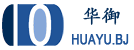《华为交换机忘记Console密码恢复》
通过Console 连接交换机
首先连接Console 到交换机,然后重启交换机
一、当出现“Press CTRL+B to enter BIOS menu”时,按下“Ctrl+B”
二、键入密码(缺省为“admin@huawei.com”)有些老版本交换机为 Admin@huawei.com 后进入BIOS主菜单
在BIOS主菜单下,选择 7 进行Console密码清除。
BIOS Menu (Version: 072)
1. Boot with default mode
2. Enter serial submenu
3. Enter startup submenu
4. Enter ethernet submenu
5. Enter file system submenu
6. Modify BOOTROM password
7. Clear password for console user
8. Config HigMem to Flash Flag
9. Reboot
Enter your choice(1-9): 7
然后按提示输入 y
Caution: Clear password for console user? Yes(y) or No(n): y
Clear password for console user successfully.
然后按提示输入 1
Choose "1.Boot with default mode", then set a new password by console command li
ne.
Caution: Do not reboot or power off the device, otherwise this operation will no
t take effect.
注意:
等待启动成功后可以进入设置一个新的console 密码,就完成了密码清除的操作